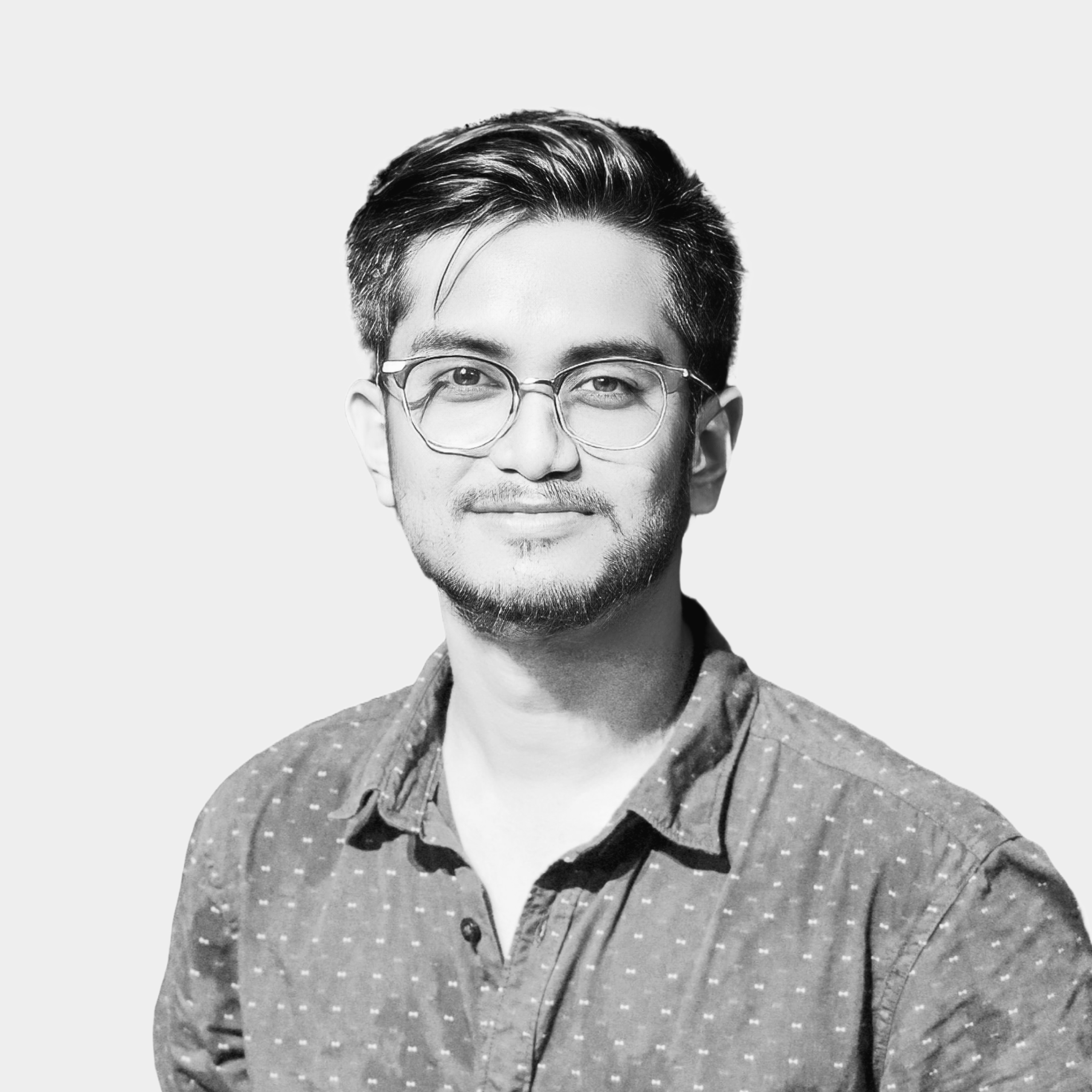In the realm of network performance, latency is a crucial metric that reflects the time it takes for data to travel from a source to a destination and back. High latency can degrade user experiences, especially in real-time applications like online gaming, video conferencing, and VoIP. One of the simplest yet powerful tools to measure latency is “ping.” This blog will delve into the fundamentals of using ping for latency measurement and how AIORI (Advanced Internet Operations Research in India) leverages this tool to provide comprehensive insights into network performance from various user locations.
What is Ping?
Ping is a network utility that uses the Internet Control Message Protocol (ICMP) to test the reachability of a host on an IP network and measure the round-trip time (RTT) for messages sent from the source to the destination. The term “ping” originates from the sonar technology used in submarines, which involves sending a signal and waiting for its echo.
How Ping Works
Ping operates using ICMP in the following manner:
- Send ICMP Echo Request: The ping tool sends an ICMP Echo Request packet to the target host.
- Receive ICMP Echo Reply: If the target host is reachable, it responds with an ICMP Echo Reply packet.
- Calculate Round-Trip Time (RTT): Ping measures the time it takes for the Echo Request to reach the target and for the Echo Reply to return to the source.
Understanding Ping Output
When you execute a ping command, the output typically includes:
- Packets Sent and Received: The number of ICMP Echo Request packets sent and Echo Reply packets received.
- Packet Loss: The percentage of packets that did not receive a response.
- Round-Trip Time (RTT): The minimum, maximum, and average time it took for packets to make the round trip.
- Time-to-Live (TTL): The number of hops the packet can traverse before being discarded, indicating the distance between the source and the target.
Using Ping to Measure Latency
Basic Ping Command
The basic ping command can be executed from a command line interface:
ping <hostname or IP address>
ping aiori.inThis command sends ICMP Echo Request packets to aiori.in and displays the results, including the RTT for each packet.
Limitations of Ping
While ping is a valuable tool for measuring latency, it has some limitations:
- ICMP Traffic: Some networks prioritize, delay, or block ICMP traffic, which can affect the accuracy of ping results.
- Router Configurations: Routers may handle ICMP packets differently than other traffic, leading to misleading latency measurements.
- Single Path Measurement: Ping measures the latency of a single path, which may not represent the entire network performance.
AIORI’s Ping-Based Measurement Capabilities
AIORI leverages the power of ping to provide comprehensive latency measurements from different user locations using strategically placed anchors. Here’s how AIORI enhances network performance insights using ping:
Measurement Using End Users’ Locations
AIORI conducts measurements from various end-user locations, providing network operators with real-world data on network performance. By deploying anchors (measurement points) in different geographic regions, AIORI can simulate end-user experiences and gather accurate latency metrics.
Client and Server Endpoint Measurements
With the ability to measure both client and server endpoints, AIORI provides a holistic view of network performance. This dual perspective helps in identifying latency issues at both ends, leading to more effective troubleshooting and optimization.
Data Analysis and Service Quality Assessment
AIORI’s platform collects and analyzes ping data from multiple locations to gauge the overall service quality. By examining metrics such as average RTT, packet loss, and jitter, AIORI can identify patterns and trends in network performance, helping operators to make data-driven decisions to enhance service quality.
Interoperability and Integration
AIORI’s platform includes APIs for easy interoperability and integration with other network monitoring tools. This enables seamless incorporation of AIORI’s ping-based measurements into existing workflows and systems, providing a comprehensive view of network performance.
New Protocol Development
AIORI can also serve as a testing ground for new network protocols. By utilizing ping measurements, developers can assess the performance and reliability of new protocols under real-world conditions before their widespread deployment.
Ping is a powerful and straightforward tool for measuring network latency, providing valuable insights into network performance. AIORI enhances this capability by deploying anchors in various locations, enabling comprehensive latency measurements from end-user perspectives. Through detailed data analysis and integration with other tools, AIORI helps network operators, researchers, and developers understand and optimize network performance, ultimately leading to a better and more reliable internet experience for users.
Author
-

I’m a tech entrepreneur and researcher who thrives on pushing boundaries and finding innovative solutions in the ever-evolving digital landscape. Currently, I’m deeply immersed in the fascinating realm of Internet resiliency, harnessing my expertise to ensure a robust and secure online space for all. 🚀
View all posts